 Unit 4 - Activity 1 Exploring Map Games
Unit 4 - Activity 1 Exploring Map Games
Activity Overview
In this activity, students will learn to identify foundational computing concepts in map-related video games.
Key Terms and Concepts
Key Takeaways:
Driving Questions:
Materials and Preparation:
MATERIALS
- (Optional) Projector
- Computers for each student
- Alternatively: Students can play in pairs, or students could volunteer to play game and project image for entire class to see/discuss/play.
PREPARATION
Instructors should identify a map-related game for students to play during this workshop. Examples include but are not limited to: Minecraft, PacMan, Legend of Zelda, map games on Scratch, or Mazzy. If you plan to use the Mazzy game, it is recommended that you set up the computers and fully load the game 30 minutes prior to the workshop session.
Example Map Game Screenshots:

IMAGE CREDIT: MIT IMAGINATION, COMPUTATION, AND EXPRESSION LABORATORY

IMAGE CREDIT: NINTENDO ® / SUPER MARIO BROS. ®
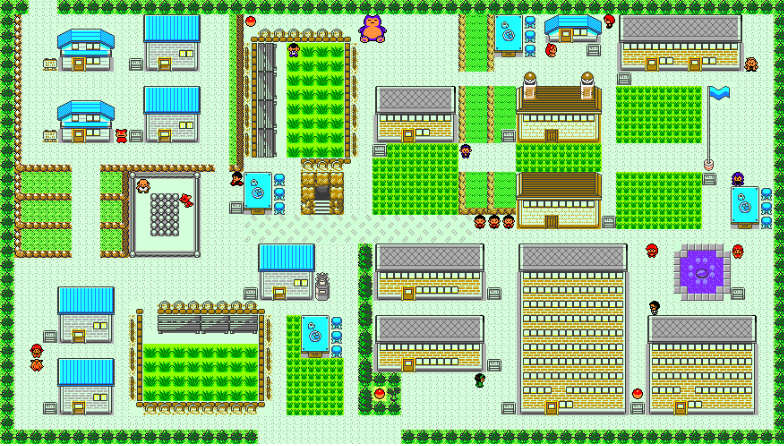
IMAGE CREDIT: POSTED ON PHOLDER.COM/R/UCLA/
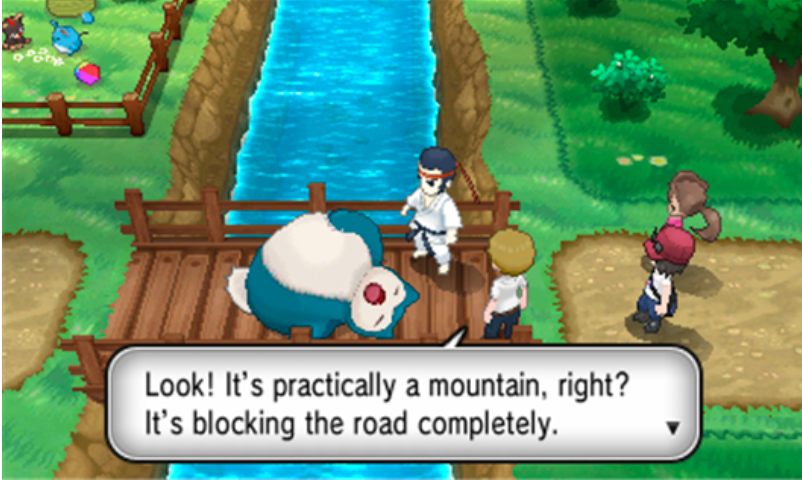
IMAGE CREDIT: POKÉMON COMPANY INTERNATIONAL, INC.
Activity Instructions
- Introduce & Demo Map Game (5 minutes)
- Instructors should introduce workshop agenda, and demo and/or explain the basic instructions for how to play the map game (e.g.: how to start game, basic controls, what options can be entered, etc.).
- Students Play Map Games (25 minutes)
- Have students navigate to and play map games.
-
Instruct students to focus on the following aspects of the game while they play:
- Actions they are / are not able to do in the game
- Visuals, fonts, music, animations, transitions
- What makes the game fun, easy, hard, challenging, etc.
- Discuss How Map Game Was Built (20 minutes)
- Have students shut down games, consoles, and computers
-
Lead a large-group discussion
- Have students share their observations from the game play experience
-
Discuss computer science key terms using the map game as example
- In map games, the main “affordances” and “design constraints” users pay attention to are “walkable” surfaces, obstacles, and paths to goals.
- These “design constraints” and “affordances” are what guide engineers and programmers to implement the map game system.
- It’s important in game design to focus on making your themes/ideas clear through structured visuals and design choices and to make games challenging enough that it’s interesting, but not too challenging so that users will not enjoy playing the game.
- In Mazzy, we can use loops to get past challenging levels which limit the number of moves you can enter.
- Begin to encourage students to reflect on how different themes and ideas could be represented in map form, and what requirements that design might have.