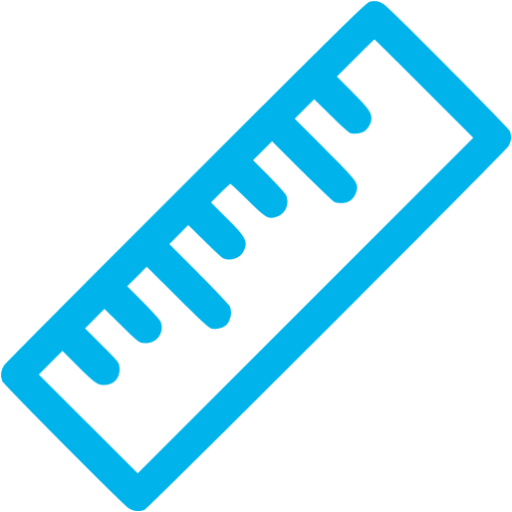 Unit 5 - Activity 3 High-Fidelity Prototyping
Unit 5 - Activity 3 High-Fidelity Prototyping
Activity Overview
In this activity, students will continue the process of designing and developing their own map games by creating digital prototypes and testing them with their peers. This unit may be presented following Unit 4: Activity 1, in which students create paper protoypes of their game maps as a first step to creating digital protoypes.
Key Terms and Concepts
Key Takeaways:
Driving Questions:
Materials and Preparation:
MATERIALS
- Extra Scratch Paper and/or Index Cards
- Computers for students (must be compatible with the MazeStar platform)
- (Optional) Projector
PREPARATION
Instructors should have prepared paper protoypes with students of their game maps prior to this activity. should plan to set up and test computers with MazeStar and Mazzy platforms in advance of workshop. Students will need to create user accounts to use editor, so instructors may also want to provide instructions for the registration process, as well as basic information on how to use the platform.
Activity Instructions
- Creating Digital Prototypes (30 minutes)
- Review the key ideas presented while learning about paper prototyping as a class
- Have students divide into their map game design teams and review the following questions regarding their paper map creations:
- What are the main ideas your map design conveys?
- What are the goals?
- What are the obstacles?
- What are the paths?
- Have each team use one computer to sign into the MazeStar editor: http://people.csail.mit.edu/dkao/MazzyBeta/PortalGLS/
- Have students work on implementing their digital map game protoype using the MazeStar editor using their paper protoypes.
- User Testing (40 minutes) Prepare for User Testing (15 minutes):
- Explain to students that now that they have drafted the first version of their protoypes, they will be conducting “user testing” with their classmates. Explain that user testing:
- involves collecting data from people actually playing and testing their game
- helps improve upon the initial design by identifying issues with the user experience
- ASK: What do we want to learn about our game’s design in user testing?
- Have students work in their teams to brainstorm a list of questions they want to answer or specific aspects they want to address about their map game design.
- ASK: What is important information to document for new users of our map games?
- Have students work in their teams to write a few sentences with simple instructions for new game players (written on scratch paper or an index card) to be left at the computer monitor with their games during user testing.
- Explain that we will be conducting user testing on our map game prototypes, and that our goal is to collect constructive feedback from our peers. Remind everyone constructive feedback is:
- information-specific
- issue-focused
- based on observations
- empowers recipients to focus on problem-solving and brainstorming creative solutions
- Once each map game has been set up with its corresponding instruction set, students can begin testing out each others’ games.
- Have students will test the games they did not help develop for 3-5 minutes at a time, testing the game and writing constructive feedback on what was enjoyable, difficult, confusing, etc. on index cards, scratch paper, or using comments on an online communication channel.
- Design Iteration & Privacy Discussion (30 minutes) Design Iteration Based on User Testing Feedback (15 minutes):
- Have teams review the feedback that was left by users on their digital map game prototypes.
- ASK: How can we improve our map design based on user testing?
- Have teams first brainstorm and write down some ideas on how to act upon the feedback
- Next, have teams work on actually implementing some of these improvements using MazeStar
- Wrap up activity by having students reflect on how this process is used in professional industry user research to improve products before publicly releasing them, as well as throughout the development process (e.g.: have students think about product changes they’ve seen in their favorite apps and websites and how those changes may have been sparked by user feedback).
- Transition to the next topic by introducting the concept of preparation and readiness for the public release of a large-scale website or app, and mention privacy as a key component of this.
- ASK: What are important concepts to consider when publishing websites and information online?
- Explain that “privacy” is the principle of protecting private information about people, especially in shared or collaborative systems, and of helping to keep people free of distractions and:
- may be provided for security reasons
- may keep people from being deluged with unsolicited people contacting them
- may allow people to protect personal information from being shared with others
- may be in tension with a legitimate desire to share information to help people coordinate (as in ‘awareness’ systems).
- As a group, discuss potential ethical concerns which may guide how we decide what information to make available and how.
- For example, reciprocity says that people can not find information about you without making the same information about themselves available to you. Another concern is that people sometimes need to share certain information about themselves for reasons of security or accountability.
- Discuss the tradeoffs between having more lenient vs. more restricted privacy restrictions.
- Discuss examples of privacy and security implications in the real world.
- For example, Target had a huge security issue which resulted in one of the biggest data breaches to hit a U.S. retailer. Target had reported that hackers stole data from up to 40 million credit and debit cards of shoppers who had visited its stores during the 2013 holiday season.